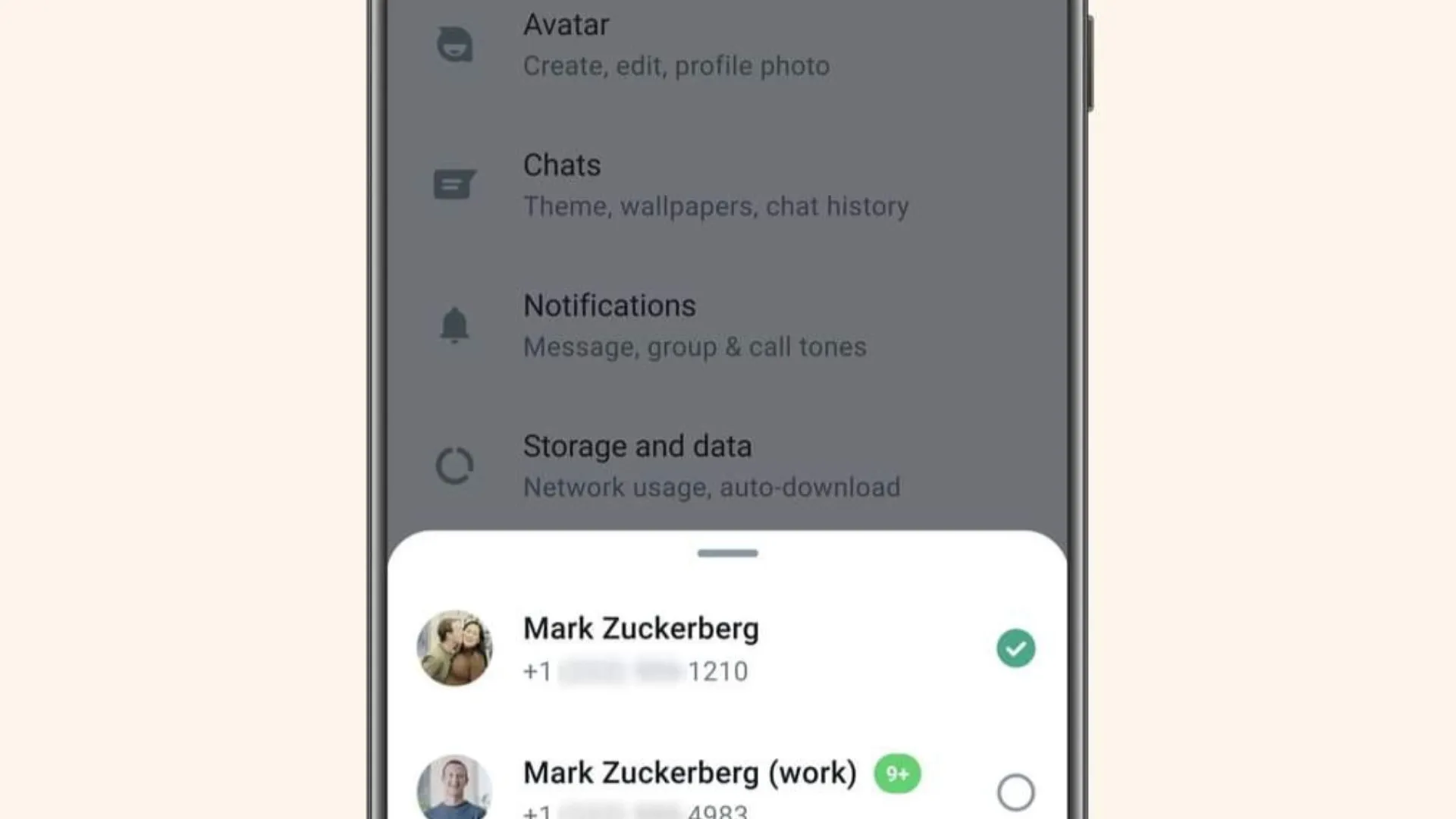WhatsApp has introduced a significant new feature, enabling users to associate two mobile numbers with a single WhatsApp application. This enhancement eliminates the need for individuals to resort to dual or clone applications on their devices to manage two distinct WhatsApp accounts. Below, we outline the key details regarding the capability to employ two mobile numbers on a single WhatsApp app:
- New Multiple Account Support: WhatsApp has officially announced the introduction of support for multiple accounts.
- Dual Number Usage: Users will now have the ability to link two mobile numbers to a single WhatsApp application on their devices.
- Android Rollout: This feature will be gradually deployed to Android users in the upcoming weeks, enhancing the user experience.
WhatsApp has continually introduced valuable features to enhance the messaging experience. These include chat lock, high-definition photo sharing, message editing functionality, screen sharing, and more, all of which serve to simplify users’ lives. The latest addition, the option to use two mobile numbers within one WhatsApp app, is a notable advancement, streamlining communication for those with multiple numbers.
Prior to this update, individuals were required to employ dual or clone applications to manage multiple WhatsApp accounts on a single device. WhatsApp’s initiative to provide this feature is poised to facilitate the connection with contacts utilizing different phone numbers. Below, we provide instructions on how to utilize two mobile numbers within a single WhatsApp application.